
Look at this picture. Apparently it was taken during a naval exercise by a
National Geographic photographer, and also won the prize for that year. National
Geographic printed in an issue that this picture was a hoax. It is. You can do
it too.
Look at this picture now.

Not the original hoax, this is the fake hoax, made by me.
The differences, are, for the record:
The height of the shark above the
water is lower
The outline of the shark is more
blurred
The splash looks more artificial
under magnification
The image is a composite of two pictures.
A little scavenging in google, turned up the original pictures:
here is the copter

and here is the shark

Here is a step-by-step guide into making the hoax.
Step I: edit out the water around the shark, and save the file.
Since you will be using the original picture along with the background for the
helicopter, editing that won't be necessary, you will be working directly on it,
but it would be a good idea to save the file in case of any mishaps.
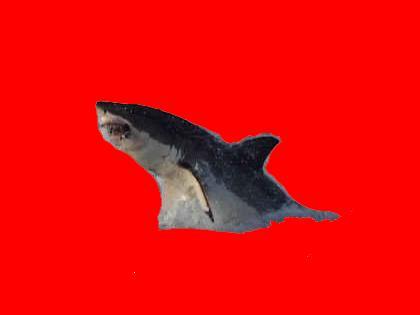
Step II: put the blank image of the shark into the picture of
the helicopter. You can even use paint to do this, but I recommend Photoshop for
best results. The picture will look like its done, but not yet - you need to put
in the finishing touches.

Step III: If you look carefully, you will see the edges of the
shark don't actually mingle with the background, and remnants of the shark's
original image linger around it. Also, the shark is just jutting out of the
water without a flash. your hoax will be busted by a trained eye at this point.
that is why, you need to blur the edges using a blur tool in any image editing
software.

Step IV: Notice the difference? Now, you need to put in the
splash. Use a combination of a good brush and a blur tool, or simply the spray
paint option if you are using paint. Make it look somewhat realistic. The
picture will come out blurred later on, so it is OK to be a little imperfect at
this.

2 comments:
hey MJ,
amazing photoshop freak jobs...
keep doing them n someday ppl wl mistake it as art and may hang it up at CST to cover up pee stains on the wall.
anyvaize, keep going,man...
ciao
archit
thane5186.blogspot.com
cooooooooooool man..
tu master aadmi hai yaar
Post a Comment